
PVE 7.0 がリリースされてたからアップグレードしてみた。
アップグレード方法はこちらのとおり。仮想マシンのバックアップをとってから PVE 7.0 を新規インストールする方法と、手動でアップグレードする方法がある。
設定を色々やり直すのもアレなので、手動でアップグレードした。
パッケージを最新版にしておく
apt update , apt dist-upgrade でパッケージを最新版にしておく。Proxmox に限ったことでは無いけど。
ifupdown2 をインストールする
Proxmox VE 7では、Linux Bridge 自体のMACアドレスが変更される場合がある、ということで対策する。
方法は MAC アドレスを固定化するか、 ifupdown2 を使用すれば良いらしい。
なので、ifupdown2 をインストールしておく。
apt -y install ifupdown2チェックリストスクリプトを実行する
次のコマンドを実行する。
pve6to7 --full自分の環境だと次のとおり、WARNINGS が2つあった。
= CHECKING VERSION INFORMATION FOR PVE PACKAGES =
Checking for package updates..
PASS: all packages uptodate
Checking proxmox-ve package version..
PASS: proxmox-ve package has version >= 6.4-1
Checking running kernel version..
PASS: expected running kernel '5.4.128-1-pve'.
= CHECKING CLUSTER HEALTH/SETTINGS =
PASS: systemd unit 'pve-cluster.service' is in state 'active'
PASS: systemd unit 'corosync.service' is in state 'active'
PASS: Cluster Filesystem is quorate.
Analzying quorum settings and state..
INFO: configured votes - nodes: 3
INFO: configured votes - qdevice: 0
INFO: current expected votes: 3
INFO: current total votes: 3
Checking nodelist entries..
PASS: nodelist settings OK
Checking totem settings..
PASS: totem settings OK
INFO: run 'pvecm status' to get detailed cluster status..
= CHECKING HYPER-CONVERGED CEPH STATUS =
INFO: hyper-converged ceph setup detected!
INFO: getting Ceph status/health information..
PASS: Ceph health reported as 'HEALTH_OK'.
INFO: getting Ceph daemon versions..
PASS: single running version detected for daemon type monitor.
PASS: single running version detected for daemon type manager.
SKIP: no running instances detected for daemon type MDS.
PASS: single running version detected for daemon type OSD.
PASS: single running overall version detected for all Ceph daemon types.
WARN: 'noout' flag not set - recommended to prevent rebalancing during cluster-wide upgrades.
INFO: checking Ceph config..
= CHECKING CONFIGURED STORAGES =
PASS: storage 'Ceph' enabled and active.
PASS: storage 'NFS-h470' enabled and active.
PASS: storage 'local' enabled and active.
= MISCELLANEOUS CHECKS =
INFO: Checking common daemon services..
PASS: systemd unit 'pveproxy.service' is in state 'active'
PASS: systemd unit 'pvedaemon.service' is in state 'active'
PASS: systemd unit 'pvestatd.service' is in state 'active'
INFO: Checking for running guests..
WARN: 2 running guest(s) detected - consider migrating or stopping them.
INFO: Checking if the local node's hostname 'h470' is resolvable..
INFO: Checking if resolved IP is configured on local node..
PASS: Resolved node IP '192.168.1.5' configured and active on single interface.
INFO: Checking backup retention settings..
PASS: no problems found.
INFO: checking CIFS credential location..
PASS: no CIFS credentials at outdated location found.
INFO: Checking custom roles for pool permissions..
INFO: Checking node and guest description/note legnth..
PASS: All node config descriptions fit in the new limit of 64 KiB
PASS: All guest config descriptions fit in the new limit of 8 KiB
INFO: Checking container configs for deprecated lxc.cgroup entries
PASS: No legacy 'lxc.cgroup' keys found.
INFO: Checking storage content type configuration..
PASS: no problems found
INFO: Checking if the suite for the Debian security repository is correct..
INFO: Make sure to change the suite of the Debian security repository from 'buster/updates' to 'bullseye-security' - in /etc/apt/sources.list:6
SKIP: No containers on node detected.
= SUMMARY =
TOTAL: 30
PASSED: 26
SKIPPED: 2
WARNINGS: 2
FAILURES: 0
ATTENTION: Please check the output for detailed information!仮想マシンは停止するか、ライブマイグレーションで他のノードに引っ越しする。HA でグループを設定していたら、リソースの設定からグループを変更すればOK。
ceph は 'ceph osd set noout' を実行してフラグを立てておく。または、GUI で「OSD の Global Flags の管理」から noout にチェックを入れておく。
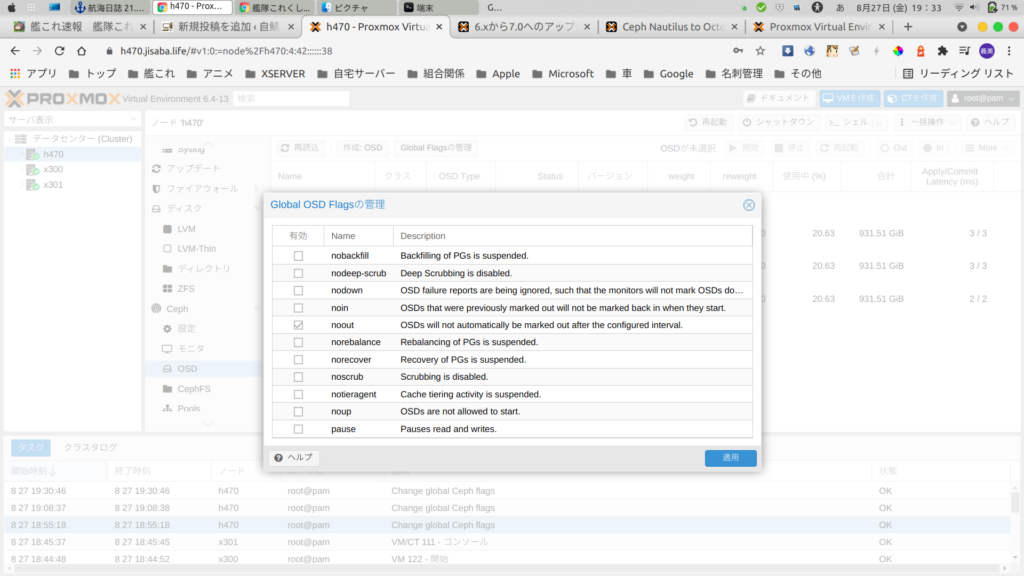
再度 ’pve6to7 --full' を実行すると WARNINGS は 0 になった。
APT リポジトリを更新する
念の為、再度おまじない。
apt update
apt dist-upgradeDebian を Buster から Bullseye に更新するため、sources.list を修正する。
sed -i 's/buster\/updates/bullseye-security/g;s/buster/bullseye/g' /etc/apt/sources.listこのとき、同時にサブスクリプション無しリポジトリも変更される。
次のような感じになっているハズ。
deb http://ftp.jp.debian.org/debian bullseye main contrib
deb http://ftp.jp.debian.org/debian bullseye-updates main contrib
# security updates
deb http://security.debian.org bullseye-security main contrib
# PVE pve-no-subscription repository provided by proxmox.com,
# NOT recommended for production use
deb http://download.proxmox.com/debian/pve bullseye pve-no-subscriptionProxmox VE7パッケージリポジトリを追加する
サブスクリプション無しだけど、一応、pve-enterprise.list も変更しておく。
echo "deb https://enterprise.proxmox.com/debian/pve bullseye pve-enterprise" > /etc/apt/sources.list.d/pve-enterprise.list・・・行頭に '#' を付けてコメントアウトしておく。
ceph.com リポジトリを proxmox.com ceph リポジトリに置き換える
echo "deb http://download.proxmox.com/debian/ceph-octopus bullseye main" > /etc/apt/sources.list.d/ceph.listceph を使ってなければ無視して良い。
アップグレードする
apt update
apt dist-upgrade途中、apt の説明があるので一読。sshd_config はローカルバージョンをキープ、 その他パッケージ更新に伴うファイル更新は Default の 'N' を、サービスの問答無用再起動は 'YES' を選択した。
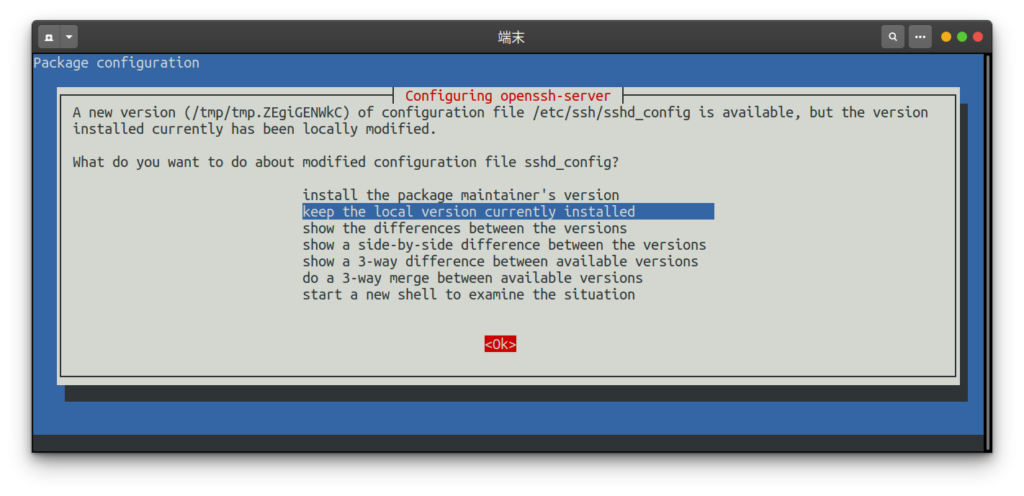
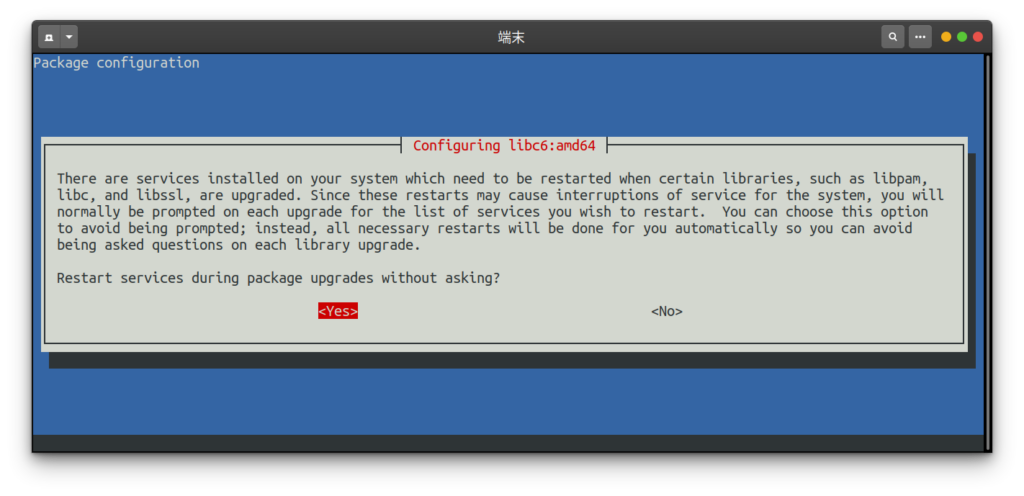
PVE 3台とも同じようにアップグレードを実行してから、最後に GUI 画面で「OSD の Global Flags の管理」から noout のチェックを外す。
ノードを再起動する
仮想マシンを元に戻して、ノードを再起動したら新しいカーネルで起動していることを確認する。
GUI 画面ノードのサマリからパッケージのバージョンで確認するとこんな感じ。
proxmox-ve: 7.0-2 (running kernel: 5.11.22-3-pve)
pve-manager: 7.0-11 (running version: 7.0-11/63d82f4e)
pve-kernel-5.11: 7.0-6
pve-kernel-helper: 7.0-6
pve-kernel-5.4: 6.4-5
pve-kernel-5.11.22-3-pve: 5.11.22-7
pve-kernel-5.4.128-1-pve: 5.4.128-2
pve-kernel-5.4.124-1-pve: 5.4.124-2
pve-kernel-5.4.73-1-pve: 5.4.73-1
ceph: 15.2.14-pve1
ceph-fuse: 15.2.14-pve1
corosync: 3.1.2-pve2
criu: 3.15-1+pve-1
glusterfs-client: 9.2-1
ifupdown: not correctly installed
ifupdown2: 3.1.0-1+pmx3
ksm-control-daemon: 1.4-1
libjs-extjs: 7.0.0-1
libknet1: 1.21-pve1
libproxmox-acme-perl: 1.3.0
libproxmox-backup-qemu0: 1.2.0-1
libpve-access-control: 7.0-4
libpve-apiclient-perl: 3.2-1
libpve-common-perl: 7.0-6
libpve-guest-common-perl: 4.0-2
libpve-http-server-perl: 4.0-2
libpve-storage-perl: 7.0-10
libqb0: 1.0.5-1
libspice-server1: 0.14.3-2.1
lvm2: 2.03.11-2.1
lxc-pve: 4.0.9-4
lxcfs: 4.0.8-pve2
novnc-pve: 1.2.0-3
proxmox-backup-client: 2.0.9-2
proxmox-backup-file-restore: 2.0.9-2
proxmox-mini-journalreader: 1.2-1
proxmox-widget-toolkit: 3.3-6
pve-cluster: 7.0-3
pve-container: 4.0-9
pve-docs: 7.0-5
pve-edk2-firmware: 3.20200531-1
pve-firewall: 4.2-2
pve-firmware: 3.2-4
pve-ha-manager: 3.3-1
pve-i18n: 2.4-1
pve-qemu-kvm: 6.0.0-3
pve-xtermjs: 4.12.0-1
qemu-server: 7.0-13
smartmontools: 7.2-pve2
spiceterm: 3.2-2
vncterm: 1.7-1
zfsutils-linux: 2.0.5-pve1ntp の設定が消えてしまったから /etc/systemd/timesyncd.conf を編集。
[Time]
NTP=ntp1.jst.mfeed.ad.jp ntp2.jst.mfeed.ad.jp ntp3.jst.mfeed.ad.jp以上。
ceph も Octopus から Pacific へアップグレードできるらしい。
ドキュメントをよく読んでからやってみようかな。

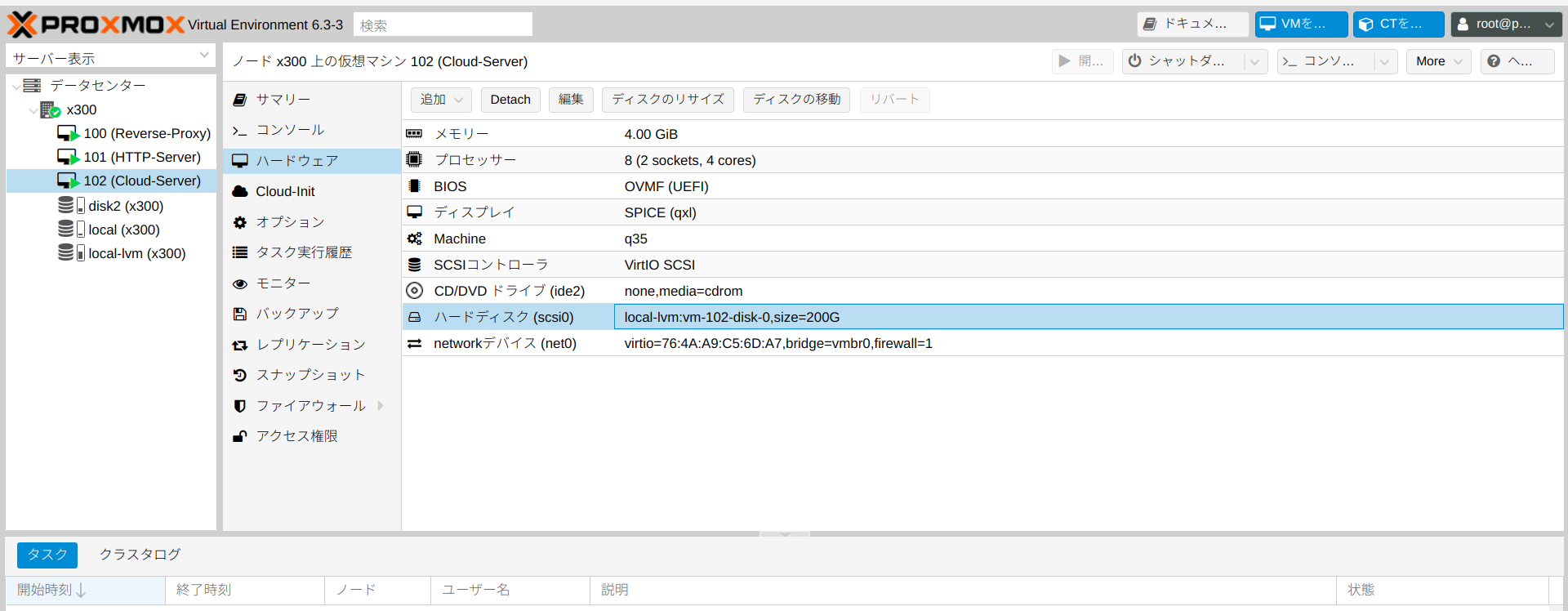






コメント